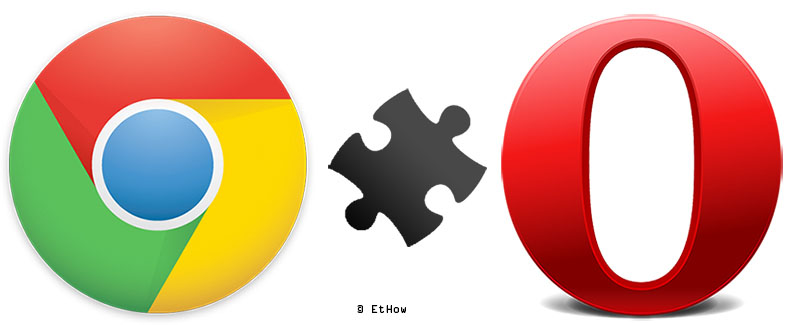
Installing Chrome’s extensions in Opera
You must have Opera 15 or newer version. Install Chrome extension installer for Opera. After installing this extension just visit chrome web store. When you'll click on any extension you'll see add to Opera option. Click on that to download and install extensions.
Note: Only supports extensions and not applications.
Installing Opera’s extensions in Chrome
You must have opera 15 for this. If you have already installed opera’s stable build in your device just go for Opera Next. Visit Opera's add-on page after installing Opera Next.
Select your extension you want to download for Chrome. When you’ll see Add to Opera button, right click on it and click on save linked content as… and save extension on desktop (You can also save extension file somewhere on hard drive instead of desktop).
Extensions for Opera have .nex at the end of its name. Just rename it to .crx and then drag and drop it in chrome to install it.
