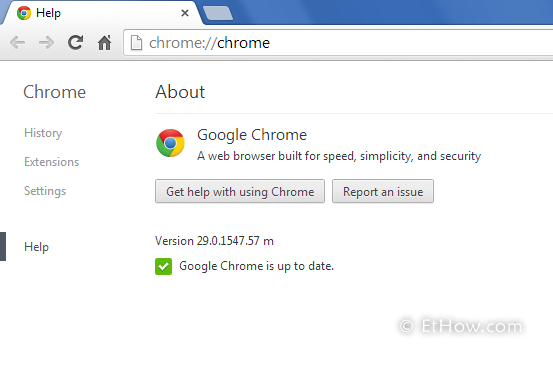
Best feature they added to chrome is ability to reset its settings to default. Usually I mess up with settings of different software for testing and then I get no other option except reinstalling that app. So this reset button is helpful for people like me.
Where is Reset browser settings button?
- Click on menu button (hotdogs) at right side of omnibox and click on settings.
- Click on show advanced settings and scroll down to get reset button at very bottom.
Reset browser settings button only reset extensions to default (remove extensions) and not themes, bookmarks and applications.
