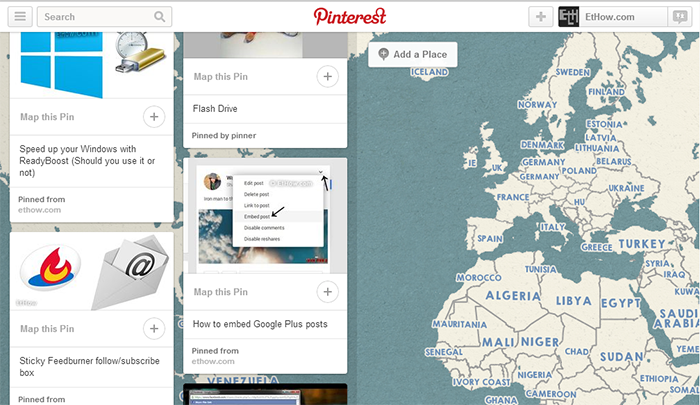21st century is really going awesome with technology. Plenty of new things are developed and tons of old things are improved for superior future. In this race of technology our space technology is also improving swiftly. Now we are being offered to have a space trip by various companies. Our technology is getting to other planets in search of life and answers. [ Space trip with helium balloon ]
Pages - Menu
Extrasolar planets or Exoplanets

Exoplanets (consider it as a short version of Extrasolar planets) are those planets that are not from our solar system. They orbit around their own Sun like star. According to Wikipedia there are more than a thousand such planets that have been discovered. 1 out of 5 Sun like starts have planets that resemble to our planet Earth in habitable zone [1].
China's Chang'e 3 soft landed on surface of moon
.jpg)
Chang’e is the goddess of moon for Chinese, so, they named their spacecraft with the name of their goddess and rover which this spacecraft took to the Moon was named as Yutu (Jade Rabbit). Chang’e landed on surface of moon on 14 December 2013. It was first thing to soft-land on the surface of moon after 1976 (Luna 24). Luna 24 was the first spacecraft which made soft landing on moon’s surface and returned samples of lunar surface in a capsule which returned to earth’s surface.
This helium balloon will be taking you to the space trip

Are you planning some big trip? Give this helium balloon a try! Save your money for a space trip because it’ll cost you $75,000.
You may also like: What are hypervelocity stars? New class of them discovered recently.
How to create street view with android phone

Google cannot get everywhere to capture images for street view of Google Maps, so, now Google allows everyone to share images so every place gets on Google’s street view. If you have android 4.2 (Jelly bean) phone then consider yourself lucky because android 4.2 have a new camera feature called photo sphere which can capture 360 degree photo of surroundings.
Android 4.4.1 is coming out

Read also: Create street view with Android
There were lots of new features introduced in Android 4.4 (KitKat). I have already a post on some of them. New version 4.4.1 is not getting you too much updated features like 4.4 did but there are certain changes that make it even smarter. Main improvements are for camera and some other speaker bugs are fixed for nexus 5. Wireless display is now renamed to Cast screen.
Microsoft doesn’t want to keep Windows XP and China doesn’t want to leave it

Everyone use or used Windows for their PCs and among all the older versions windows XP was the best OS from Microsoft. It was released on 24 august 2001 and was most popular till windows 7 came out. Microsoft is going to give up Support for XP on April 8, 2014.
View or edit date and time of a picture or add some more information to exif data using windows
These days every camera adds timestamp to the exif data of picture that is stored with it. Mostly all cameras or mobile phones add current time to the image but what if you forgot to adjust time of your camera? In such case your camera will add wrong timestamp to the exif data of digital picture, but there is a way to correct that.
Pinterest got your images on MAP
If you recently visited Pinterest you might have noticed some popup messages saying now you can add images to map.
Some images drive more engagement on Instagram

Some images drive more engagement on Instagram and get more likes. Here are some tips by curalate which can get your images more engaging.
Some funny animated (gif) photos
Here are some funny animated (.gif) photos that you'll like:
Grumpy cat don't like if someone touches it.
History of Android and features of Android 4.4 (KitKat)
 Android is an awesome operating system for Smartphone. It is based on Linux kernel and is developed by Android, Inc which got financial support from Google. Google bought it in 2005 and is really trying to get this OS smarter for even better Smartphones. Different android versions have different codenames. First codename was Cupcake which was for Android 1.5. Codename for Versions 4.1 - 4.3 was Jelly Bean and now new version 4.4 got new name KitKat.
Android is an awesome operating system for Smartphone. It is based on Linux kernel and is developed by Android, Inc which got financial support from Google. Google bought it in 2005 and is really trying to get this OS smarter for even better Smartphones. Different android versions have different codenames. First codename was Cupcake which was for Android 1.5. Codename for Versions 4.1 - 4.3 was Jelly Bean and now new version 4.4 got new name KitKat.
Internet explorer 11 is now available for Windows 7

Internet explorer is now available for Windows 7 which was shipped as default browser of Windows 8.1. Microsoft will update Internet explorer of windows 7 automatically to IE 11. IE 11 came with improved security, performance and privacy. You can enjoy using IE11 if you are using Windows 7 or 8.1.
Twitter shows picture and video previews by default without any click
 This Tuesday Twitter announced new update in home feed. Now you'll see image and video previews without clicking on show button. This update is also available to android and iOS users who updated their app.
This Tuesday Twitter announced new update in home feed. Now you'll see image and video previews without clicking on show button. This update is also available to android and iOS users who updated their app.
Easiest ways to add Geo tag to photos

Geo tag gives information about location where you took some photo. These days lots of cameras and mobile phones give you option to add Geo tag to your photos automatically so that you can remember where that photo was taken. Sometimes you want to add/show location in photo but forget to switch on GPS option and it's too late when you realize, because you do not want to go back there and capture photos again. This is the reason I want to show you how you can add Geo tag to photos without need of GPS in your camera. You can even add GPS information to any photo you've captured.
Connect with world through Google plus

Google+ is second most popular social networking site in world (having 500 million users) and is keeping people together since 2011. Like Facebook Google plus can connect you with your friends and family in different ways. You can send messages to your friends, make video call and you can also share what's new only with them. You can add family members and your friends in circles to arrange them in such a way so that you can share things easily if you want to share with them only.
Lock or unlock your bicycle with your smart phone

Technology is really getting better day by day and we've got really awesome stuff that we used to think impossible. Now smart phones are almost essential for everyone because it can get you lot more than you think. Recently I discovered bitlock which you can use to lock your bicycle from your smart phone. Bitlock created lock which give you key in your smart phone, so, you don't have to take keys with you to lock or unlock your bicycle. You can preorder it on kickstarter if you want to get it.
Some changes in Facebook, Google and twitter
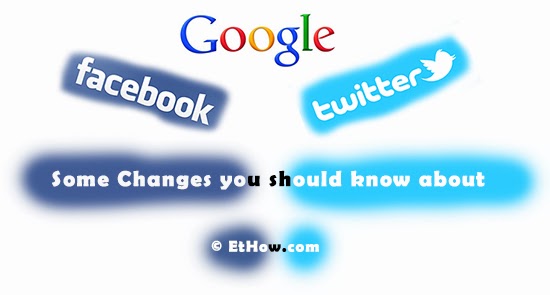
Recently Facebook removed an option from privacy settings, Google updated their privacy policy and Twitter is now going to allow anyone to send you direct messages.
1 TB storage for your emails from yahoo mail

Two awesome updates from last month
Last month Google updated new tab interface of Google Chrome and Facebook added edit post functionality that I really like.
Google Chrome
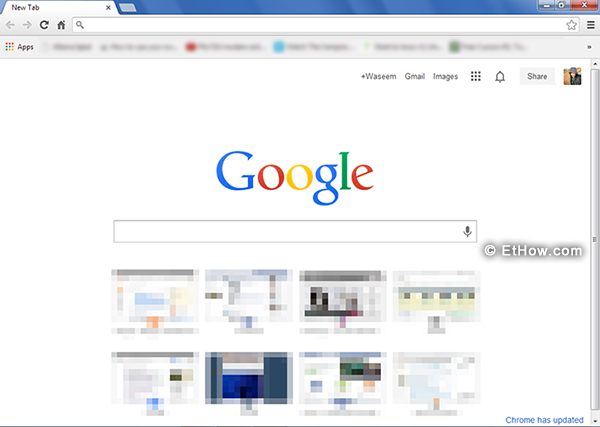
Google introduced completely redesigned new tab interface which is my favorite due to availability of everything with just a click. Get your apps by clicking on apps button which is available at extreme left side in bookmarks bar below omnibox.
How to configure thunderbird for Outlook.com through IMAP

Little information about POP & IMAP and which is better for you?
Speed up your Windows with ReadyBoost (Should you use it or not)

How to embed Google Plus posts
Alternatives to Google Chrome and Firefox for better security

Sticky Feedburner follow/subscribe box

Share animated photos (.gif) on Facebook
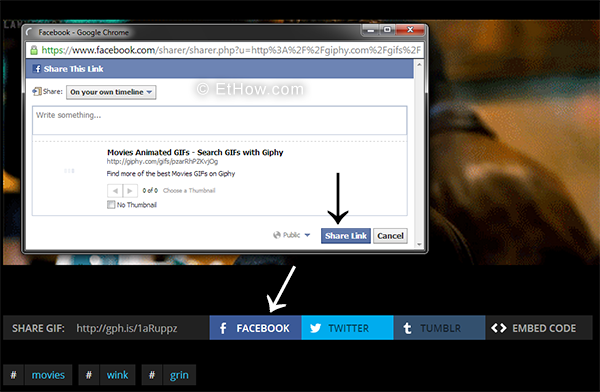
How to create Shared Albums on Facebook – step-by-step tutorial

Free alternative to Hello Bar (bottom notification bar)
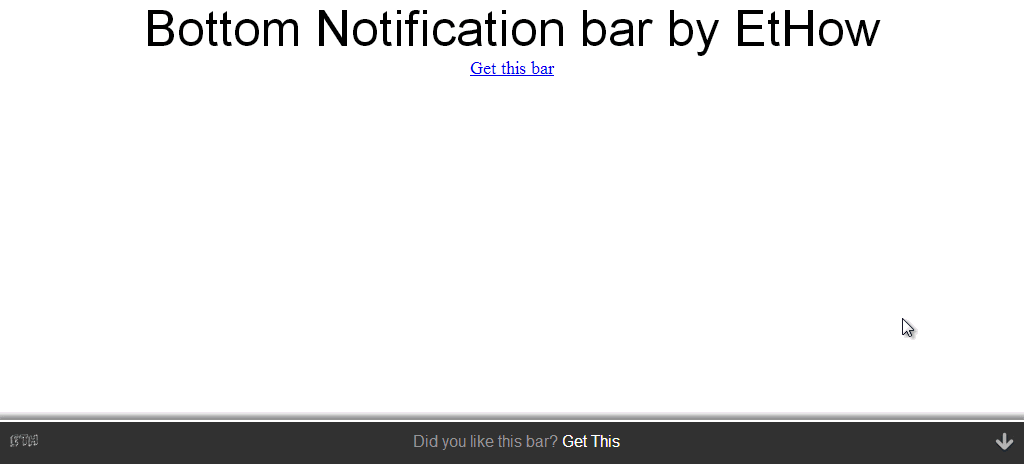
Update: New notification bar with more customization is released. Have a look on it.
Hellobar is famous all around the world but it costs too much. Hello bar provides 25 free clicks per month. If you have good traffic then you will run out of clicks soon or you can upgrade to 100 clicks by paying $4.95 per month. They have some more plans with more clicks and money. I am not saying that hellobar is not good. That is awesome but only if you can spend money on it. If you do not want to spend money for hello bar then here is a notification bar that I coded. It is an excellent alternative to Hello bar and you can get unlimited clicks for free. Have a look on image at top for demo.Google Chrome 29 got some new features
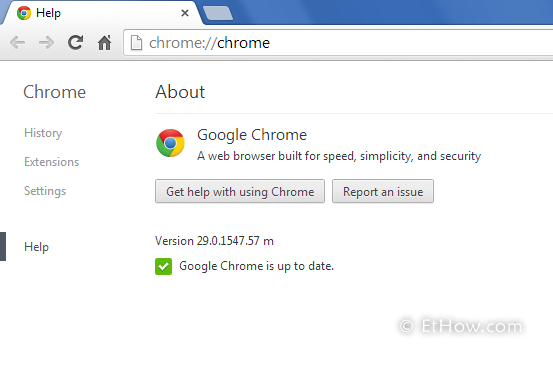
Some free cloud storage providers (34 GB for free)

Free 15GB (extra) by SkyDrive for users of iCloud

You have to free up space by deleting unused files or upgrade to some paid plan.
New Firefox 23 with better security and improved features

Install Chrome’s extensions in Opera and Opera's in Chrome
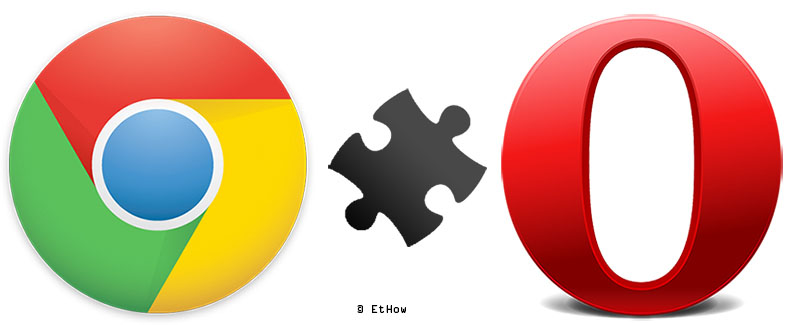
YouTube Live Broadcast for users having more than 100 subscribers

Keyboard shortcuts for Facebook, Google plus and Twitter

Use Google Search as timer

Format hard drives with FAT32 having more than 32 GB

FAT32 was developed for older versions of windows (For Windows NT). It has less security than NTFS. It was included with Windows 95, 98 and Windows Me. It is suitable if you want to install some old version of windows i.e. You can install windows 98, or other older versions along with newer version. But you'll need FAT32 file system for better performance of older windows because they do not support NTFS. FAT32 only support hard drive of upta 2TB in size and microsoft Windows 2000 can only work with FAT32 partition having no more than 32 GB of space and windows XP does not let you format partition or drive having more than 32GB of space.
Get 10 GB of free cloud storage from Bitcasa infinite drive

Free cloud storage by Dropbox

Related: 15 GB free storage by Google Drive
Free screen recorders (Camtasia Studio alternatives)
Gmail’s new tabbed inbox waiting for you

Have a look on newly built Opera Browser
1 TB (Terabyte) Free for photos and videos by Flickr

Freeware Partition Managers

Free 3 GB additional storage for SkyDrive

15 GB of free storage by Google Drive
Capture Screenshots of your desktop screen

May be your friend needed help and you could help him with a picture of your desktop but you don’t knew how to capture a screenshot of your desktop. So, here are tips on how to capture and make your desktop screenshot impressive. Windows Vista and Windows 7 got a utility that can help you capture screenshots but in Windows XP there is no such utility or software pre-installed.
Find out what hardware is in your CPU

Recover your deleted files for free

Create free PDF files online or Convert PDF files to Word, Power Point or Excel formats

Windows 8 is better than Windows 7