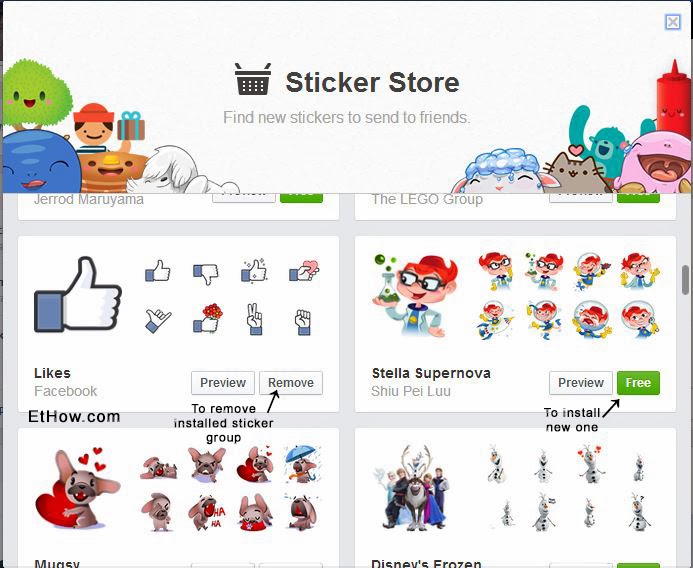Facebook allows users to use emoticons and stickers to share what they are feeling. Facebook officially supports lots of stickers which you can get for free without any third party add-ons or anything else.
You may also like: Share animated photos on Facebook
How to get more stickers?
In chat window click on choose a sticker or emoticon next to image upload button. You'll be able to see emoticons or stickers in a small popup that you are using at this time. Click on basket icon at top right of the popup to open sticker store and you'll be able to see all available stickers that you can get. All similar stickers/emoticons are grouped together, so, install those which you wanna use.
Click on the free button and they'll be available in all of your chat windows. These are not installed locally instead these are installed on your Facebook account.
How to remove those which I don't wanna use anymore?
Removing stickers/emoticons is also very easy. Just go to the sticker store and search for the sticker/emoticon group you want to remove from your account and click on remove which will be replaced with free so that you can install these later if you want. (For reference have a look on image at top of this article)