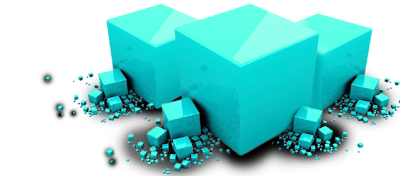
If you defragment your hard disk it will arrange all your data in certain order that will increase the speed and performance of your PC.
How to defragment hard drive?
Windows got built-in defragment utility. You can access Disk defragmenter from
Start -> All programs -> accessories -> system tools -> Disk Defragmenter
In Windows Vista, Disk defragment includes an option that runs disk defragmenter automatically using task scheduler. It gives less priority and Read/Write activity to avoid performance issues while you are using your PC. But Microsoft removed user interface and control. Due to this users could not predict how much process is completed.
In Windows 7 disk defragmenter is again introduced. Windows 7 automatically defragments once a week. Windows 7 doesn't defragment SSDs (solid state drives) they have limited lifespan.
Disk Defragmentation can take hours to complete.
You can also defrag folders or single files using third party tools. Have look here:
Freeware third party apps that can defragment your Hard Drives and even single files
Freeware third party apps that can defragment your Hard Drives and even single files
